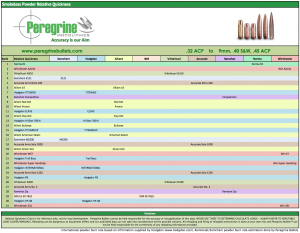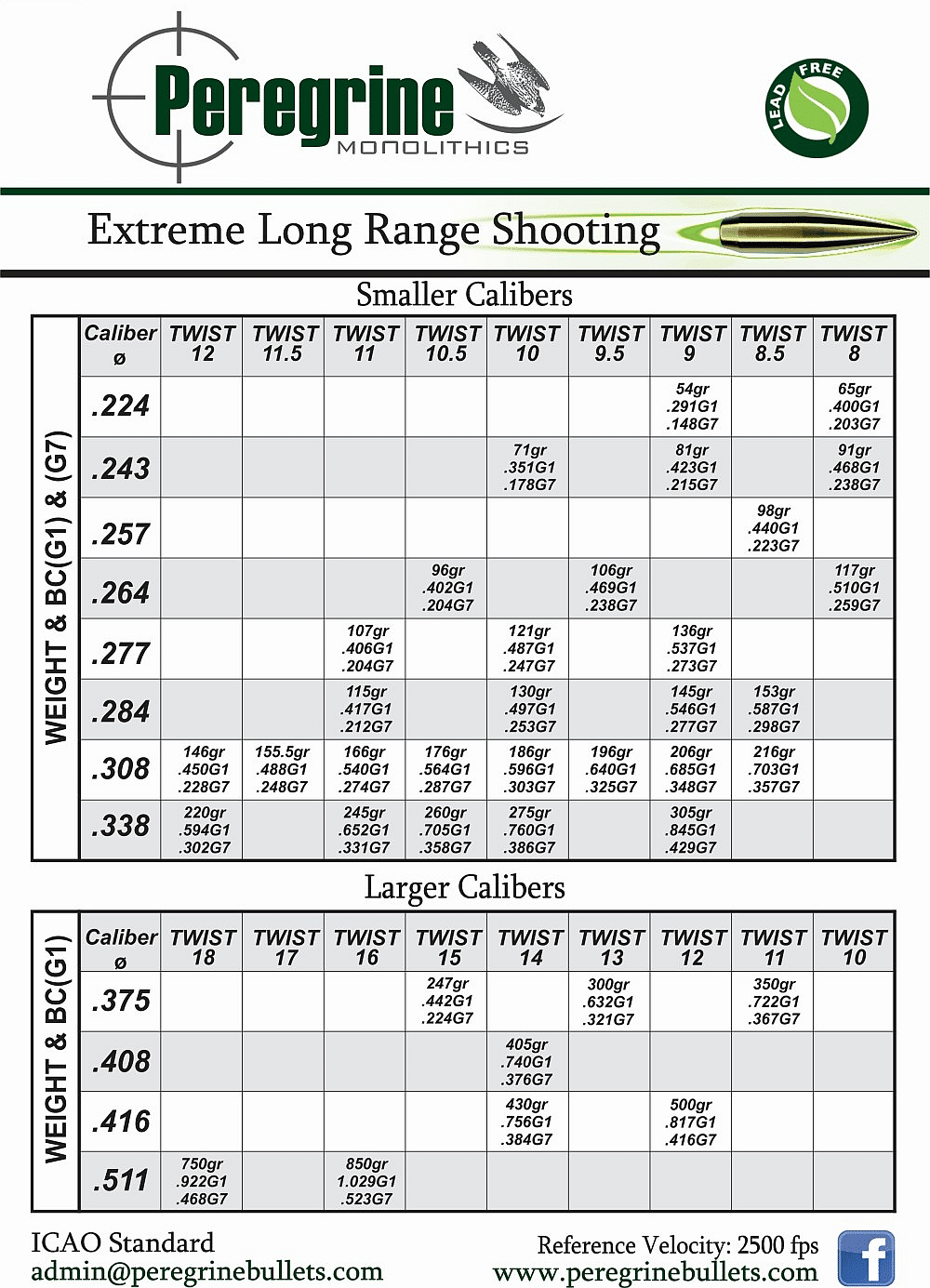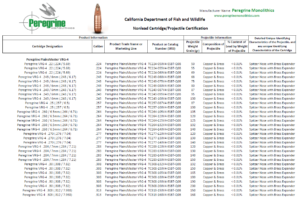QuickLOAD Data
Instructions to load the “Peregrine_Monolithics.bul” file into the QuickLoad program:
Disclaimer: Peregrine Bullets provides the QuickLoad data in good faith and it is not guaranteed to be free from any defects. The onus as well as the risk of damage and/or personal injury remains with the user and Peregrine and its employees do not accept any form of liability for providing this data or its distribution and re-distribution by any 3rd party.
Please note that “Reloading” is dangerous and industry safety and conservative reloading procedures must always be followed more so when new loads are developed.
Instructions:
- Copy and Paste the ‘Peregrine_Monolithics.bul’ file into your /My Documents/QuickLOAD/Data/Bullets/ file.
- Run your QuickLOAD program, and then select and load the “Peregrine_Monolithics.bul” file in the normal manner.
Smokeless Powder Relative Quickness Chart
Relative Quickness Chart is for reference only, not for load development.
Peregrine Bullets cannot be held responsible for the accuracy or misapplication of this data.
RangeMaster Bullet Ballistics Table
California Non-Lead Certification
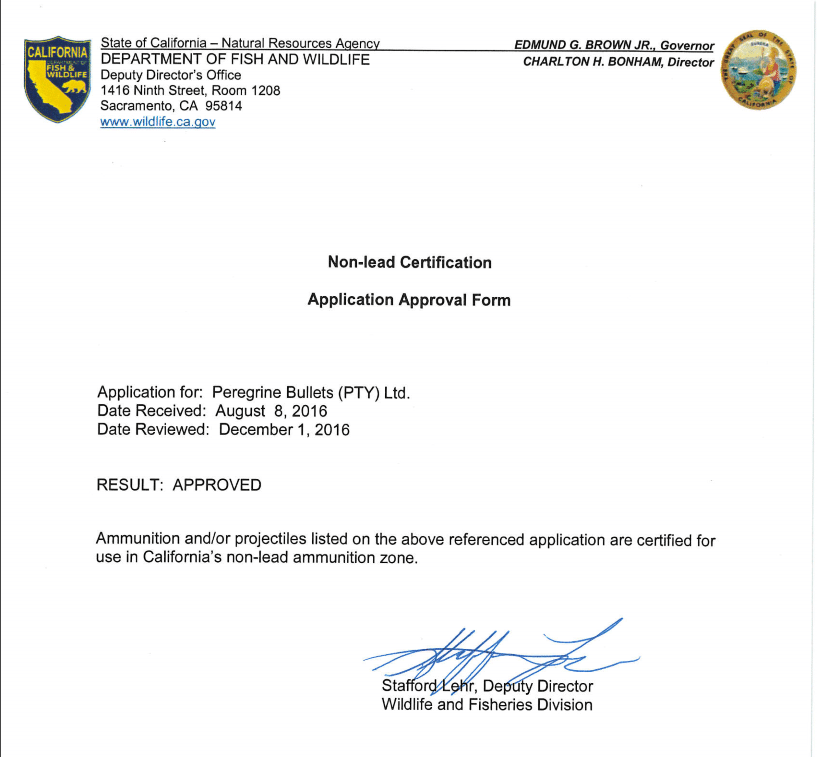
Peregrine Monolithics Background Downloads
Download the Peregrine Monolithics logo for your cellphone, tablet or desktop. Simply click on the background size of your choice and it will open in a new window. Right click on the image and select “Save image as…”